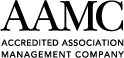Online Payment FAQs
Want to learn more about paying online with Alliance Association Bank? » Click here to download the user guide...
(click on a question to display an answer or suggestion)
Where do I find the Management ID, Association ID and Homeowner ID or Account ID values to make an online payment?
The information needed to make an online payment can be located on the scanline of your payment coupon.
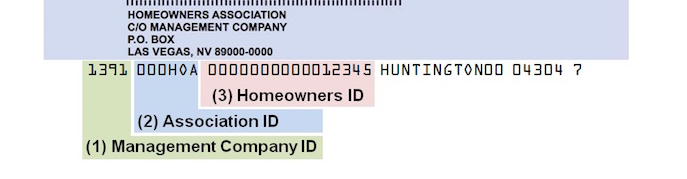
- First 4 digits or numbers: the Management Company ID
- Next 6 digits or numbers: the Association ID
- The remaining 16 digits or numbers: your Homeowners account ID
NOTE: It is highly recommended to pay online through the Vision Portal. If you complete a Vision Portal web account registration using this link, these values will be pre-entered for you when you choose the “Pay Now” button from the home page or “Accounting” tab.
I have already set up and used an online account with Alliance Association Bank to submit payment or set up reoccurring payments and now it will not let me log in. What do I do?
Contact Alliance Association Bank’s HOA department directly at 1-888-734-4567 or via email at
If you have a technical issue making an online payment on Alliance Association Bank's payment portal, you can contact Alliance Association Bank at (844) 739-2331.
Why am I unable to view my Vision account balance while I make an online payment?
Payments are facilitated by the community’s bank website. This is separate from the Vision Portal website where you are able to view your account information and community documents. To view your balance, please ensure you see "caliber.wearevision.com" on your URL address bar and are logged in using your Vision Portal credentials.
Can I set up reoccurring online payments?
Reoccurring payments are facilitated by Alliance Association Bank directly. Once you have logged in through the VisionCommunityManagement.com website, select the “Pay Now” button followed by “Create an Account”. NOTE: This registration will require separate credentials than your Vision Portal username and password and cannot be used to log into the VisionCommunityManagement.com website. Please save your information.
Are there any fees associated with making online payments?
Making a payment with your checking account information (e-check) is free of charge. Any credit card payment has a bank fee of 3%, while debit cards incur a flat fee of $5.00. For additional details on the debit/credit card transaction fee, please contact Alliance Association Bank’s HOA department at 1-888-734-4567 or via email at
What is the link to make a payment directly with my association's bank?
To make a payment with your association's bank, visit the following link: https://onlinepay.allianceassociationbank.com/home.aspx?cmc=e74b955e-2a54-4c63-a90a-05fcebda4be7